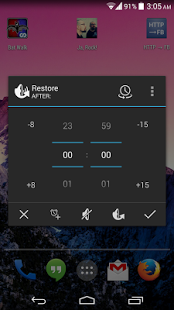Audio ReSilencer 4.0
Free Version
Publisher Description
You are at an important meeting, at the movies, at school, in class, or maybe you just need a moment of peace? How many times you have turned off sounds in your phone, forgot to turn it back, and missed an important call or message?
Stop that! Install Audio ReSilencer by which you will easily set the time, or the time at which the sounds will be turned on.
Audio ReSilencer is simple and fast to use. You need just a second to set time and restore the sound. Audio ReSilencer has many more options and opportunities for customization. It is an application that will help your life, and save you from a lot of unnecessary situations.
Use quick buttons to set time, you can set 8h and 30m with just 3 touches!
Turn on ringer mode detector (in settings) and restore dialog will popup every time you change ringer mode to silent or vibrate.
If you need to mute your phone in the near future then use silencer.
When Audio ReSilencer is active it shows the current status and allows you to quickly edit the settings by notification in the notification bar.
It is designed to be smart, so depends on how you open it etc it will set desired ringer mode and other things.
Setting to after 00:00 or at the same time as current time means after 24h.
Audio ReSilencer is battery friendly because it uses system alarm service so there is no background service running!
Have you ever thought that you your phone is in silent mode, then you started a game...
You can configure each profile to adjust 6 system volume streams.
There is also a tab called system to manage current system volume levels and a shortcut to system settings in action bar.
By default only ringer stream is adjusted and only in restore and low volume profile.
Audio ReSilencer has DashClock Widget extension (Android 4.2+).
Requires DashClock Widget by Roman Nurik.
So this app is audio restorer, silencer and manager.
Designed for Android 4.4 KitKat.
Audio ReSilencer doesn't require INTERNET permission.
ABOUT PERMISSIONS:
NFC - For sharing restore and/or silence time.
RECEIVE_BOOT_COMPLETED - It is used to reset the planned restore / silence if device was turn off / rebooted but ReSilencer was active.
MODIFY_AUDIO_SETTINGS - For changing system audio settings.
WAKE_LOCK - To make sure that the profile will be applied when screen is off.
VIBRATE - There is option in every profile to vibrate when profile is applied.
SET_ALARM - For alarms.
BILLING - For future pro version, currently the is only free version. Pro version will have more personalization options and maybe some additional features.
If you have any problem or feature request please visit:
https://groups.google.com/d/forum/audio-resilencer (english only)
or email me at audioresilencer@gmail.com (english or polish)
About Audio ReSilencer
Audio ReSilencer is a free app for Android published in the System Maintenance list of apps, part of System Utilities.
The company that develops Audio ReSilencer is Piotr Zientarski. The latest version released by its developer is 4.0. This app was rated by 1 users of our site and has an average rating of 5.0.
To install Audio ReSilencer on your Android device, just click the green Continue To App button above to start the installation process. The app is listed on our website since 2014-03-03 and was downloaded 7 times. We have already checked if the download link is safe, however for your own protection we recommend that you scan the downloaded app with your antivirus. Your antivirus may detect the Audio ReSilencer as malware as malware if the download link to com.audioresilencer is broken.
How to install Audio ReSilencer on your Android device:
- Click on the Continue To App button on our website. This will redirect you to Google Play.
- Once the Audio ReSilencer is shown in the Google Play listing of your Android device, you can start its download and installation. Tap on the Install button located below the search bar and to the right of the app icon.
- A pop-up window with the permissions required by Audio ReSilencer will be shown. Click on Accept to continue the process.
- Audio ReSilencer will be downloaded onto your device, displaying a progress. Once the download completes, the installation will start and you'll get a notification after the installation is finished.